Excel for Real Estate: Secrets Every Investor Should Know

With the right Excel tools, you can streamline everything from evaluating deals to tracking expenses and forecasting returns. Whether you’re an experienced investor or a DIY owner, mastering these Excel techniques empowers you to make informed decisions and optimize your real estate portfolio.
From custom spreadsheets for commissions and market analysis to free templates for rental tracking, Excel is a vital resource that gives you an edge over the competition. If you’re ready to unlock the secrets that top investors use, you’re in the right place.
Key Takeaways
- Discover practical Excel strategies for real estate investing.
- Find tools and templates to boost your efficiency.
- Get clear answers to common Excel and real estate questions.
Essential Uses of Excel for Real Estate Professionals
Excel streamlines daily operations in real estate. You can manage costs, monitor profits, track properties, and organize client communications more efficiently.
Real Estate Business Management
Using Excel in your real estate business gives you an organized overview of cash flow, expenses, and revenue. You can build custom templates for budgeting that allow you to project profits on a monthly or annual basis. Tools like pivot tables make it simple to analyze income sources and spot trends.
You can monitor each transaction, from property acquisitions to rental payments, in a single spreadsheet. A real-time budget and profit tracking system helps you make informed decisions, track your progress toward goals, and prepare accurate reports for investors or partners. Pre-built Excel templates tailored for real estate save you time, ensuring consistency and transparency in your financial processes.
- Expense tracking: Sort by property, date, or category for quick overview
- Cash flow forecasting: Use Excel formulas to project future inflows and outflows
- Reporting: Automate monthly financial reports
Property Management and Tracking
Property managers and DIY investors rely on Excel to keep accurate records of units, tenants, maintenance schedules, and lease agreements. You can maintain a centralized log of all properties, including addresses, unit sizes, rent amounts, and key contact information.
With Excel’s filter and search features, quickly locate tenant histories or upcoming lease expirations. Conditional formatting highlights overdue rents or upcoming property inspections. Schedule and log repairs, track recurring costs, and flag units needing attention so nothing falls through the cracks.
A well-structured spreadsheet helps you oversee both large and small property portfolios effortlessly. By linking worksheets, you can consolidate property data across locations and projects, reducing the risk of manual errors.
Client Relationship Management for Agents
Real estate agents use Excel to manage client pipelines, document follow-ups, and store detailed contact notes. Track every interaction, from initial outreach to closing. An Excel spreadsheet organizes prospects by urgency, communication preference, or property preferences.
Interactive features like drop-down lists let you categorize leads or mark client status. Use reminders and timestamps to prompt follow-up, ensuring no lead is missed. Summarize your active and closed deals with simple tables that include client names, dates, transaction values, and feedback.
Organized contact management fosters smoother transactions, stronger client relationships, and helps you stay focused on high-priority leads. Find more workflow tips in this guide to Excel for real estate agents.
Excel Templates and Tools for Real Estate Success
Excel offers structured solutions for real estate investors and owners to manage information, analyze potential deals, and track property performance. Customizable Excel templates provide accuracy, accessibility, and an organized approach to property management.
Real Estate Spreadsheet Templates
Real estate spreadsheet templates help you centralize essential property information—such as address, tenant details, lease terms, and maintenance notes—making it easier to control your portfolio. You can track current occupancy, lease expiration dates, rent collection status, and maintenance schedules.
A well-designed template typically includes columns for:
- Property name or address
- Tenant and lease info
- Rent amount and due dates
- Maintenance activities
- Notes and alerts
You can find a variety of pre-made, downloadable real estate spreadsheet templates to start quickly or to customize for your unique situation. These templates often support both residential and commercial real estate, scaling easily as your portfolio grows.
Investment Analysis and Financial Modeling
You can use Excel for deal evaluation, cash flow projections, and pro forma modeling. With the right financial modeling tools, you can calculate expected rental income, operating expenses, debt service, and net returns.
Key Excel functions—like PMT, IRR, and NPV—allow you to forecast property profitability over time. Many Excel financial models designed for real estate investment let you run sensitivity analyses on rents, interest rates, and value appreciation to stress-test deals before committing capital.
For hands-on users, building custom spreadsheets enables a deeper understanding of each investment’s cash flow, while ready-made models save time and reduce errors.
Profit and Loss Statement Reporting
Excel’s real estate templates make it simple to create and update profit and loss statements for each asset or your entire portfolio.
A typical profit and loss (P&L) statement tracks income sources, such as rent and fees, against expenses like repairs, utilities, taxes, property management, and financing costs. Summarizing these figures monthly or quarterly highlights profitability trends and helps you identify areas to optimize costs.
Templates for profit and loss reporting provide organized categories, clear summaries, and comparison features, ensuring you maintain accurate financial records for reporting and decision-making.
Frequently Asked Questions

Excel helps you manage property income, track expenses, forecast returns, and analyze investment scenarios. It provides tools and templates that support better decisions throughout the real estate investment cycle.
How can I create a cash flow projection for a real estate property in Excel?
Begin by listing out all future sources of income, such as rent, and all projected expenses, including maintenance, taxes, and loan payments. Use Excel’s built-in formulas like SUM and IF to automate total calculations by month or year.
Organizing data in tables lets you update assumptions quickly. This approach enables you to see net cash flow over time and adjust your analysis as needed.
What are the key components of a real estate financial model in Excel?
A standard real estate financial model in Excel usually includes an income schedule, operating expense breakdown, financing details, and a cash flow statement. Inputs for purchase price, equity, and debt link to calculations for net operating income, cash-on-cash return, and internal rate of return.
To keep your model accurate, update all variable cells as market or investment factors change.
Where can I find a reliable real estate investment analysis Excel template?
You can download a practical real estate investment analysis Excel template that simplifies calculations, organizes data, and visualizes key investment metrics. These templates let you evaluate properties, compare potential returns, and streamline decision-making.
Templates often come with built-in formulas for gross rent multiplier, capitalization rate, and cash flow projections.
What steps are involved in building a real estate development model in Excel?
Start by mapping out your project timeline, acquisition costs, construction costs, and financing structure. Include a sources and uses table, operating projections, and a sales/disposition schedule.
Incorporate dynamic assumptions so you can easily update costs, financing rates, rents, or sale prices as the project progresses.
Can you explain how to calculate net present value for real estate investments using Excel?
Use the NPV function in Excel to discount future cash flows back to today’s dollars. Enter your expected cash flows and choose a discount rate that reflects your required return.
Subtract the initial investment from the calculated NPV to determine if your investment meets your target. This calculation measures whether the property generates value based on projected income and outflows.
What are some tips for efficiently managing a real estate portfolio with Excel spreadsheets?
Use separate worksheets to track key property metrics, lease expirations, and loan maturities. Add conditional formatting to highlight critical items, such as overdue rent or upcoming maintenance.
Leverage Excel’s filtering and pivot table features to review portfolio performance across periods or by property type. Regularly back up your data to prevent loss and keep your spreadsheet structure clear for easy sharing or audits.
Tired of second-guessing your investment numbers?
Learn how to find profitable real estate deals.
Get instant access to professional-grade property analysis tools from DealCheck.io and start evaluating properties in minutes!
Enter the code BESTDEAL at check out and receive a 20% Off Discount!
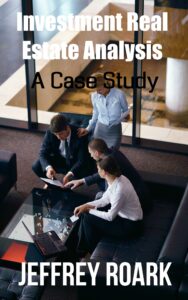
Dive deep into the world of real estate investment with this comprehensive case study that brings theory to life.
Investment Real Estate Analysis: A Case Study offers an unparalleled look at the decision-making process behind successful property investments. Follow along as we dissect a real-world scenario, revealing the critical factors that seasoned investors consider before making a move.
From crunching numbers to assessing market conditions, this book walks you through every step of the analysis process. Learn how to evaluate potential investments like a pro, understanding key metrics such as cap rates, cash-on-cash returns, and internal rate of return.
Whether you’re a novice investor or looking to refine your skills, this case study will equip you with the tools to make informed investment decisions in the competitive real estate market.
Get your copy now from your favorite bookseller:
- Amazon
- Books2Read for Apple, Barnes & Noble, Kobo, Scribed, and 8 more sellers with both eBook and paperback options available
- Payhip as a downloadable PDF
Ready to take your business to the next level?
- Subscribe to our newsletter
- Visit the learning center
- Learn more about our consulting services
